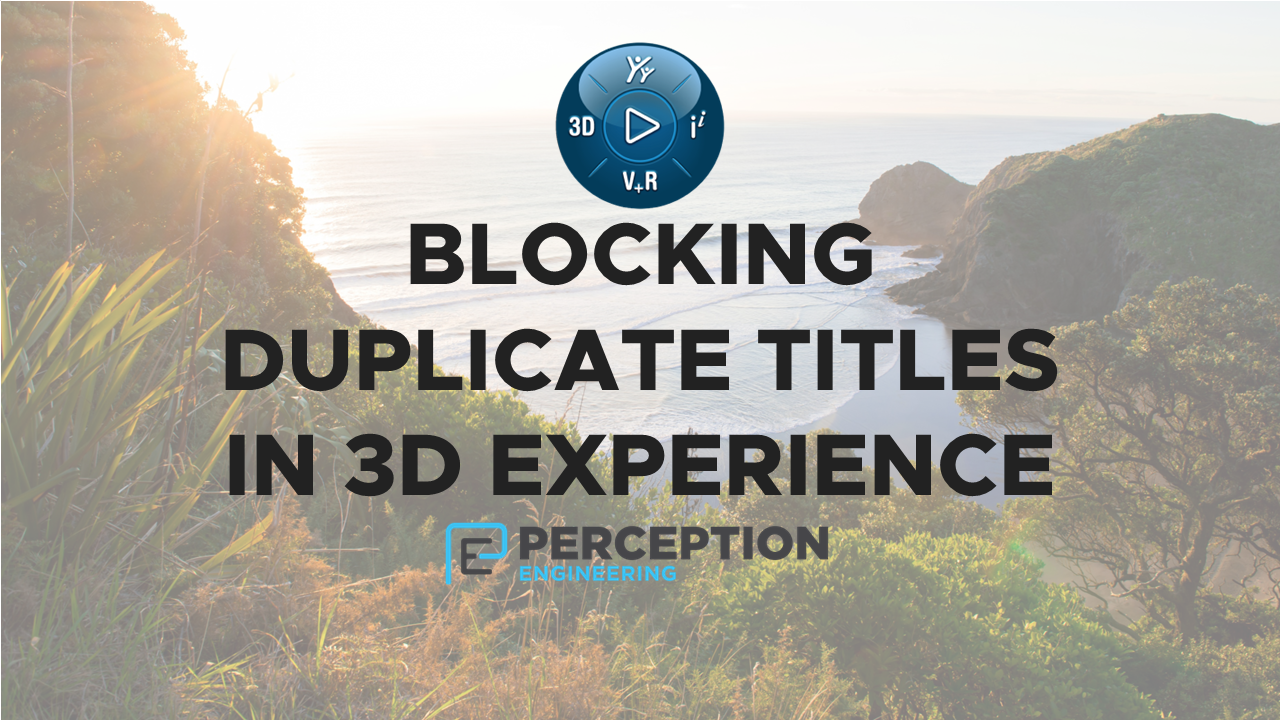How to Download eDrawings Viewer and View CAD Files Without SolidWorks

If you’re not a CAD expert but need to review technical drawings, eDrawings is one of the easiest ways to open, view, and share engineering files—no expensive software or deep CAD knowledge required.
Whether you’re managing a project, reviewing automation concepts, or supporting product development, eDrawings Viewer helps you stay in the loop without needing SolidWorks installed.
What Is eDrawings?
eDrawings Viewer is a free, lightweight application that lets you open:
-
eDrawings files (
.eprt,.easm,.edrw) -
Native SolidWorks files (
.sldprt,.sldasm,.slddrw) -
2D CAD formats like
.dxfand.dwg
It's perfect for anyone who needs to check part models, assemblies, or prints—without risking unintentional edits or needing full CAD access.
1. Go to the official SolidWorks Free Downloads page
2. Under the [All] Products dropdown, select eDrawings (64-bit)
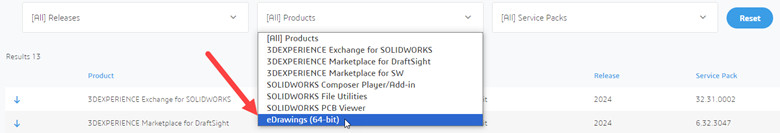
3. Click the down arrow next to the product name
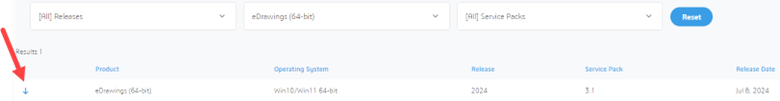
4. Read and accept the End User License Agreement
-
Check the box to confirm, then click Accept and Download
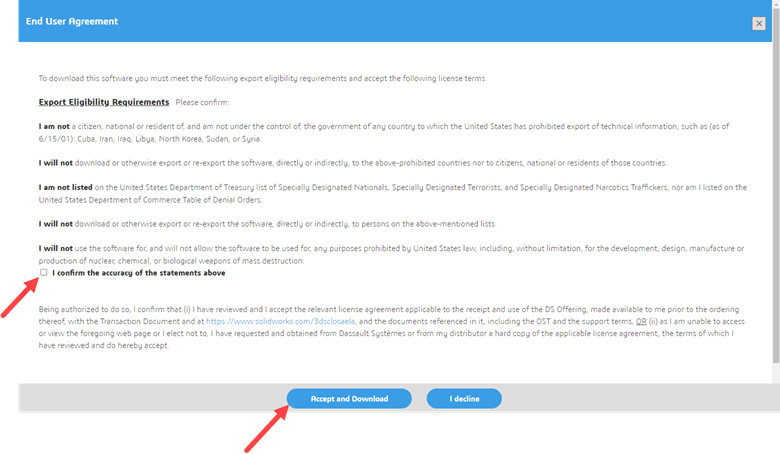
5. Once the file downloads, open the .exe installer from your browser
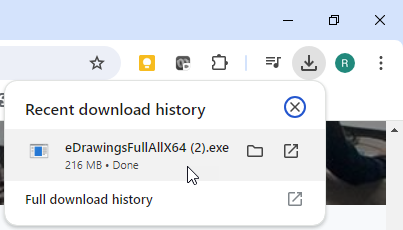
6. Launch the installation manager and follow the prompts by clicking Next
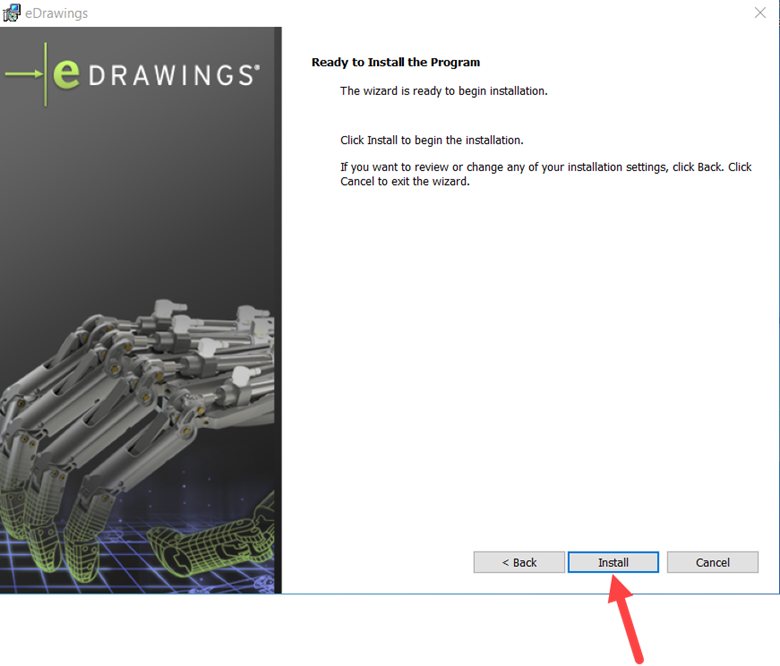
7. When installation is complete, open the app and use File > Open to browse and view your CAD files
That’s it—you’re in.
Need Help Working with CAD Files?
If you're using eDrawings to review or communicate engineering work, we can help streamline the full workflow. Our team supports everything from design reviews to part documentation and automation tooling.
Check out our CAD & Technical Support services, or reach out directly if you're looking for help managing CAD files or overflow design work.