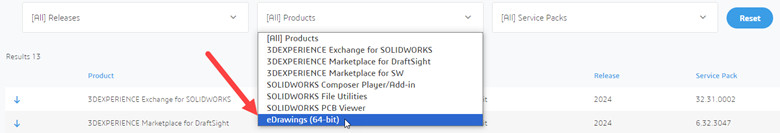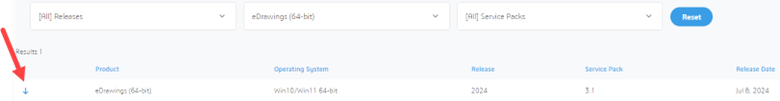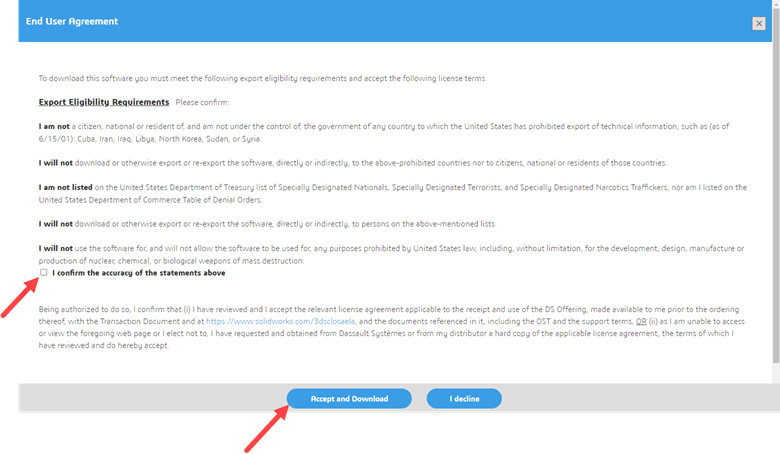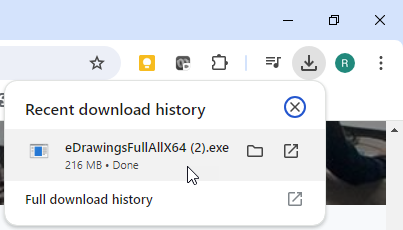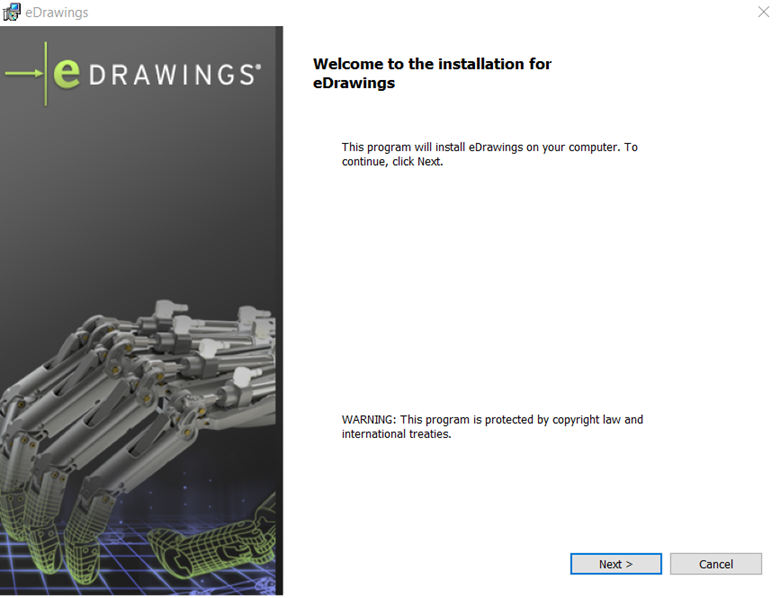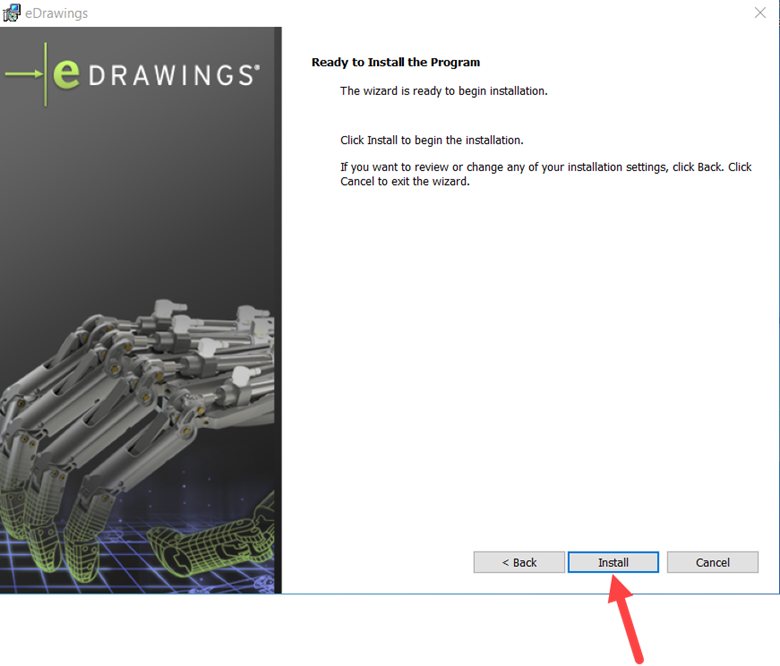A Beginner’s Guide to Downloading Free eDrawings for CAD Design
This blog will help you understand how to download eDrawings! A powerful yet often underappreciated tool that helps non-CAD professionals interact with design and automation. Whether you’re a project manager, a product marketer, or just someone interested in streamlining your design processes, eDrawings offers a suite of features that can simplify complex design information and improve collaboration.
eDrawings Viewer is a very useful free viewing software for 2D and 3D CAD files. Aside from opening eDrawing specific files (.eprt, .easm and .edrw), it also has the ability to open .dxf/.dwg files and native files from SOLIDWORKS (.sldprt, .sldasm, and .slddrw). Get started using this powerful viewer by following the steps below to download and install the eDrawings software.
1. Follow this link to the download page: https://www.solidworks.com/support/free-downloads
2. Select eDrawings (64-bit) under the “[All] Products” dropdown menu.
3. Click the down arrow to the left of the product name.
4. You will then need to read the End User Agreement. If everything looks to be acceptable, you will need to check the box next to “I confirm the accuracy of the statements above” and then select “Accept and Download”.
5. Once downloaded, click on the .exe file in your recent download history of your internet browser. This will start the installation manager.
6. Once you have the installation manager launched, go ahead and choose “Next >” until you reach the final window where you will choose “Install”.
7. Once the installation is complete, you are now ready to launch the software and use File>Open to navigate and open your desired files. I hope this installation guide helped!
Please do not hesitate to get in touch with us if you have any questions or are in need of contract services. We are always here to help!