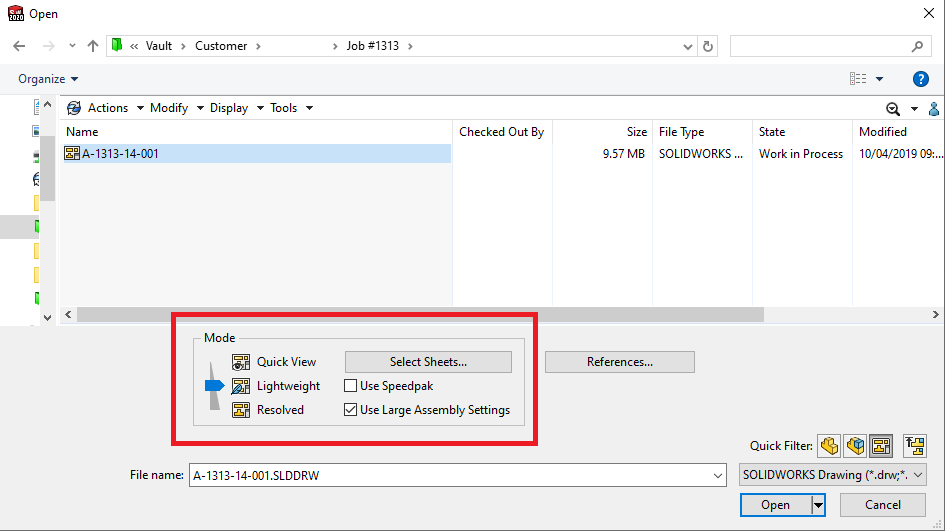New to SolidWorks 2020
It’s that time of the year again. With the new year right around the corner, a new version of SolidWorks is coming right along with it, SolidWorks 2020. With improvements to performance, updated features, streamlined workflows, and much more, SolidWorks 2020 is going to help companies conquer the new year that lies ahead of them. Let’s dive in and take a closer look at what exactly SolidWorks 2020 is offering with this new version.
Detailing Updates
A large assembly means a large drawing file. But with SolidWorks 2020 you can say goodbye to the days of waiting on large drawing files to load and open. A new “Detailing Mode” has been added that allows you to open drawings in seconds that usually take minutes. This detailing mode opens the drawing while only pulling key information about the model/assembly to allow it to open quickly and still give you the ability to add and edit annotations. The frame rates in drawings have also been improved to smooth transitions when panning and zooming around the drawing.
Assembly Design
When it comes to assembly design there are always areas for improvement. SolidWorks 2020 offers multiple updates to help improve this process. Envelope publisher is a tool that allows you to include components from a top-level assembly in lower sub-assemblies for reference. These envelope components move with respect to the main assembly all while holding their references. In addition, the quick mates toolbar has been beefed up. Now when you pull up the quick mates tool bar you can create slot, distance, angle, and width mates all in the graphics area of an assembly along with their constraint options.
Flexible Components
Having the ability to show flexibility within an assembly has always been a time-consuming issue. Needing multiple of the same component to show in different states took lots of time and lots of work. SolidWorks 2020 gives you the ability to have the same part shown in different conditions within the same assembly without blowing up any references! An example for how this works could be showing a tube twisting to the left on one side of the assembly, while on the other side that same part is shown twisting to the right instead. This is done without using any mirroring or special tricks, simply activate the flexible part option when right clicking on a part and each variation will hold its own references.
Improved 3D Printing Design
With the rate that 3D printing is growing, it only makes sense that there are going to be special updates specifically designed to help in the ease of designing 3D printed parts. SolidWorks 2020’s “Print3D” feature gives you a comprehensive list of 3D printers to choose from. Once a printer is chosen its bed size or envelope is displayed around the part to show if any geometry is laying outside of the printers bounding box. The “Print3D” feature manager has options to automatically orient the part to fit within the selected printer’s length, width, and height. SolidWorks parts can now display their print layers and how the part would be split up. Previously, to see how a part would be split up into layers, it needed to be saved off and exported to a different file format. Now this can all be done right within the SolidWorks part.
Surfacing Flexibility
When designing using surfaces, the surface offset tool can be a designer’s best friend. However, in previous versions of SolidWorks, if one of the multiple selected surfaces had an error then none of the selected surfaces would be able to be offset. In 2020 if there is an error with one of the selected faces in an offset, that face with the error will be left out and all other faces will be offset. This eliminates the need to go back and find the surface with the error and select around it. Another helpful addition to surfacing is the update to the thicken surface command. Now a surface can be thickened in both directions rather than in one direction only.
Conclusion
After looking over a few of the new options and updates coming to SolidWorks 2020 it’s easy to see how the design process is becoming easier and quicker. The topics I talked about above are only a few of the new updates and features coming to SolidWorks 2020. To see a full list of what’s coming to SolidWorks 2020 follow this link: https://www.solidworks.com/product/solidworks-3d-cad
Thanks a bunch for taking the time to read our blog. We're always here to help out, so if you have any questions or need any contract services, please feel free to give us a shout! We'd love to hear from you.