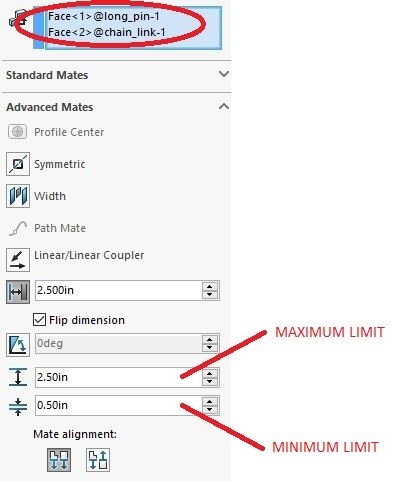SolidWorks: Advanced Mates - Limit Mates
Advanced Mates – Limit Mates
Part mates are a significant feature in SolidWorks that literally hold everything together. Most of the time a simple coincident or concentric mate is enough to get the job done. Other times you need mates that can give you more detail or more freedom. SolidWorks offers an advanced mating selection menu that seems very intimidating at first, but if used correctly, can change your whole assembly. Let’s look into two of these advanced mates, angle limits, and distance limits, and see how to correctly use them to your advantage.
What Is A Limit Mate?
When mates are applied to a part, that part becomes locked in place in relation to those mates. Limit mates are slightly different. Limit mates use the same principals as other mates, except it allows the part a fixed window of movement. Two surfaces or points of reference are selected, and a maximum and minimum limit is set. Once the mate is confirmed, the parts will be able to move up to both the set maximum and minimum limit but will not move outside of these limits. Limit mates are used to help show animation and range of motion in SolidWorks assemblies.
Distance Limits
A distance limit mate allows two surfaces or points to move along a single axis to a maximum and minimum distance. This limit looks a lot like a sliding motion when used to show animation. This type of limit mate would be used to show how a pin would slide in and out of a hole. In the example image below, the top surface of a pin and the side surface of a chain link have been selected. I set the limits to allow the pin to slide up as close to 0.50” away from the face of the link, or as far as 2.50” away from the link face. Once this mate is confirmed, the parts will be shown as fully defined in the assembly feature manager tree, but the parts will still be able to move within that given window of limits.
Angle Limits
Angle limit dimensions control the rotation of a part around an axis. Without any mates to limit rotation, a part would be able to spin freely around the axis. By using an angle limit dimension, you are able to define two exact angle points around an axis to limit the motion of the part within. For example, on a 360 degree circle if the limits were set to 60 degrees and 180 degrees, the part could only rotate in between those two angle values (60 and 180). In the example image below, I have selected the side face from one chain link and the front face from a second chain link. I have set the maximum angle to 180 degrees and the minimum angle to 90 degrees. This limit will allow the two chain links to rotate from parallel to perpendicular with one another.
Conclusion
Limit mates are a great way to demonstrate a range of motion or to show animation within a SolidWorks assembly. The distance limit and angle limit mates are not the only advanced mates SolidWorks has to offer.
Thanks a bunch for taking the time to read our blog. We're always here to help out, so if you have any questions or need any contract services, please feel free to give us a shout! We'd love to hear from you.